How do I use the Tariff Lookup?
Overview:
The Tariff
look up can be used for general tariff calculations, or you can create a
Customs Rate or Duty Calculations worksheet which can be sent through to your
client.
Step by
step:
- Under the General menu in Shipment
Register you will find the Tariff
Book submenu.
- The following screen will
appear, once the button is clicked.
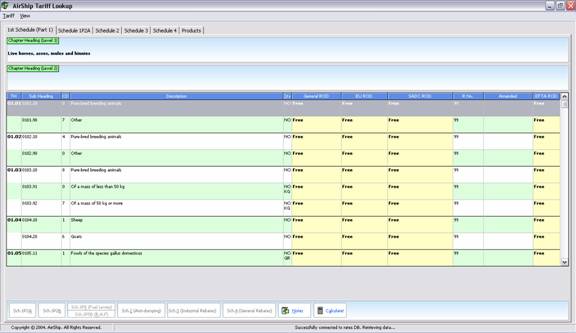
Tariff Lookup
- To start searching you need to
press F2.
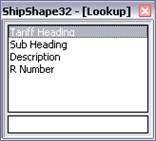
- The “Lookup” screen will come
up, here you should select “Sub Heading”, and type in the Tariff heading
you looking for.
- If you unsure about the heading
you using, you can select “Description”.
- Once you have found your TH
that you looking for, you can press enter on it or click on the
“Calculate” button on the bottom of your screen.
- A calculation screen will pop
up, here you can do a Duty Calculation, and add in “Additional Duties”.