- How do I create / edit a
client?
Overview:
Creating a Client would be one of the first
steps in the Airship system, The Client
Manager is used to add in all your Imports info i.e. (name address customs
code).
Step by step:
1. Once you have logged in, in the Shipment Register you will be presented with a screen with a menu on the left hand side, you will need to click on Clients.
2. To create a client once you are in the Client Manager you will have to click on the New button.
3. The following screen below will pop up, which needs to be filled in.
4. Please make sure you fill in the Client Type Composition, if the client you are adding is going to be used in Import and Exports, you will have to tick both boxes, the specific client with both boxes ticked won’t have to be re-captured in the both modules, it will be visible.
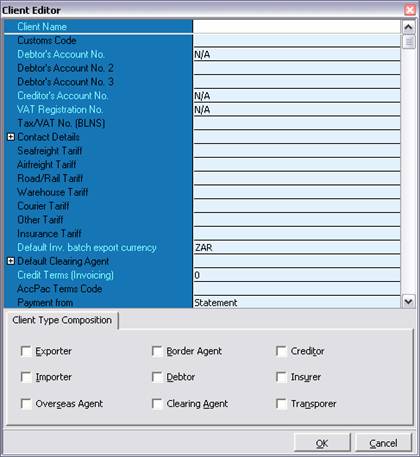
Client Editor
5. Editing a client is straight forward,
once you have selected your Client, you either have to double click or click on
the Edit button on the bottom of
your screen.